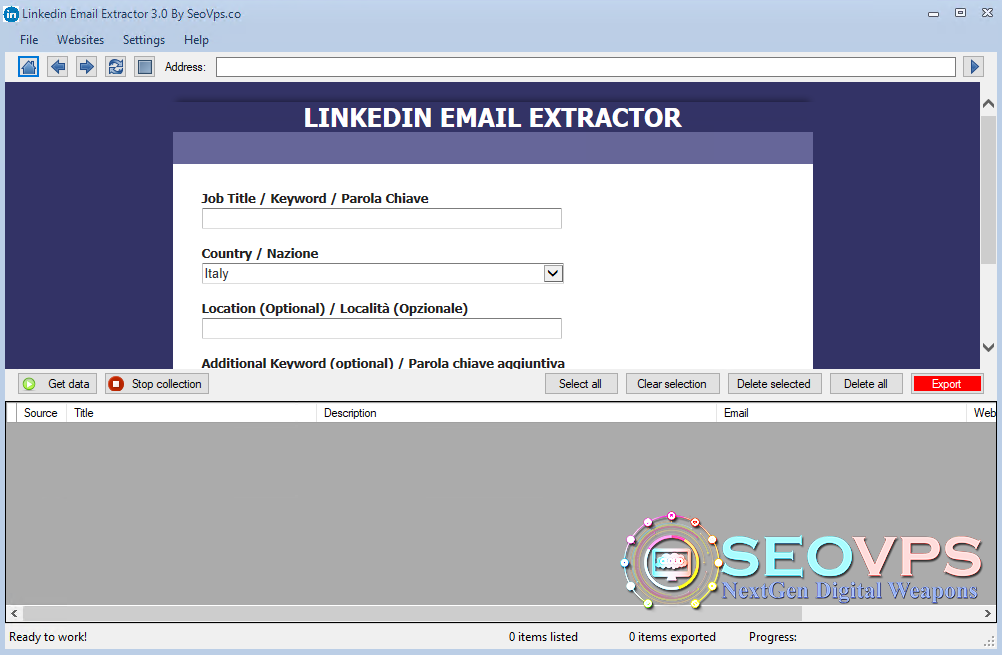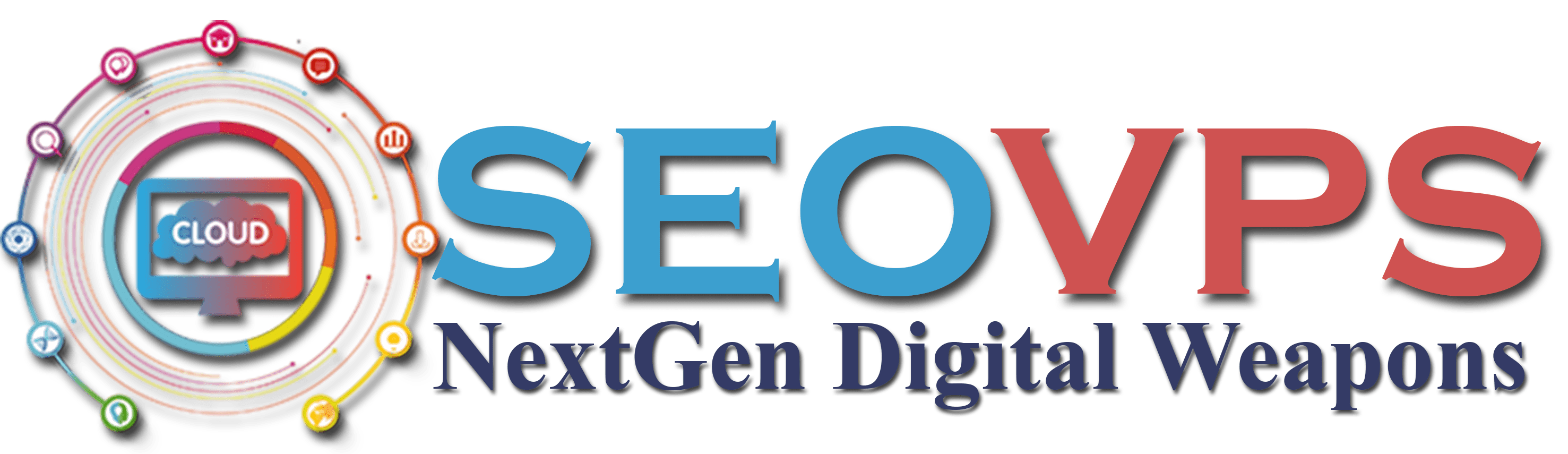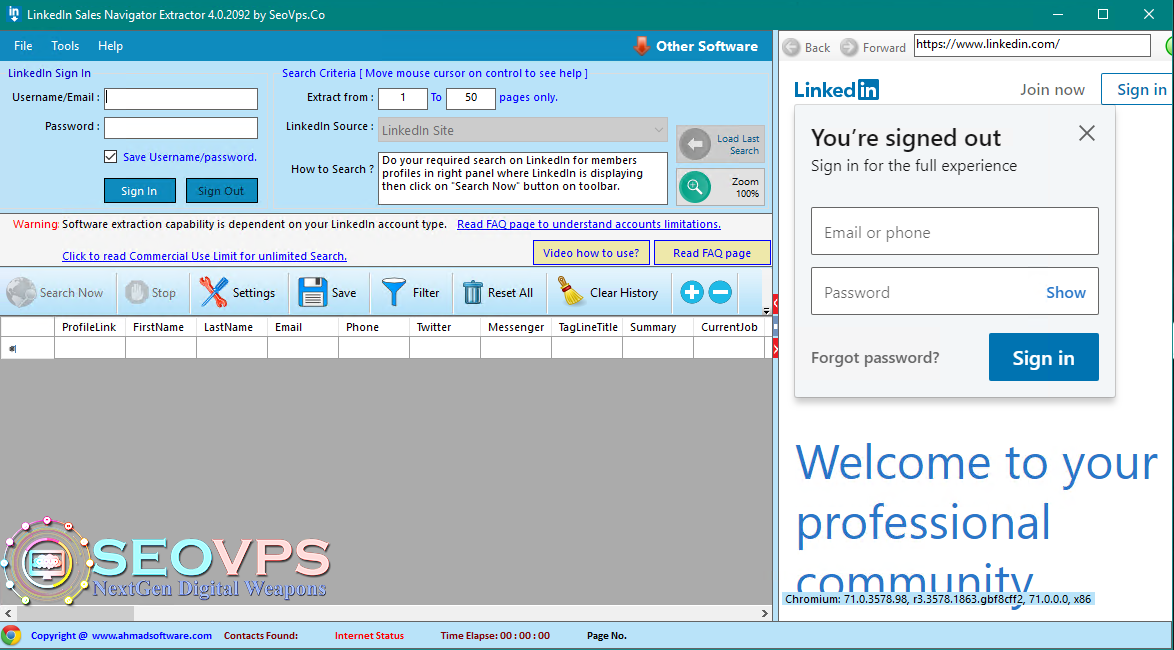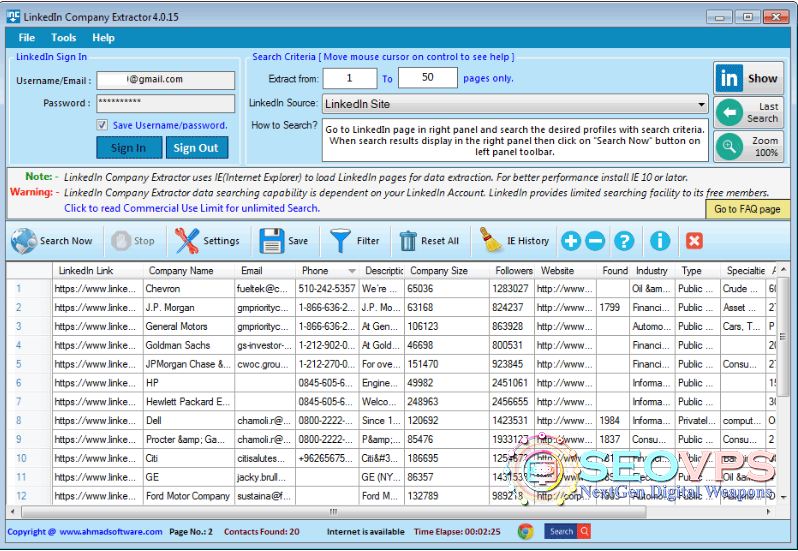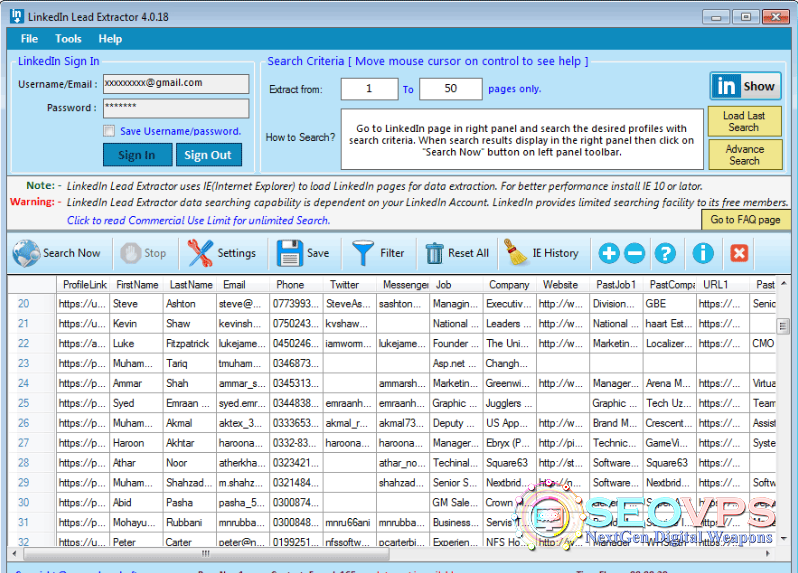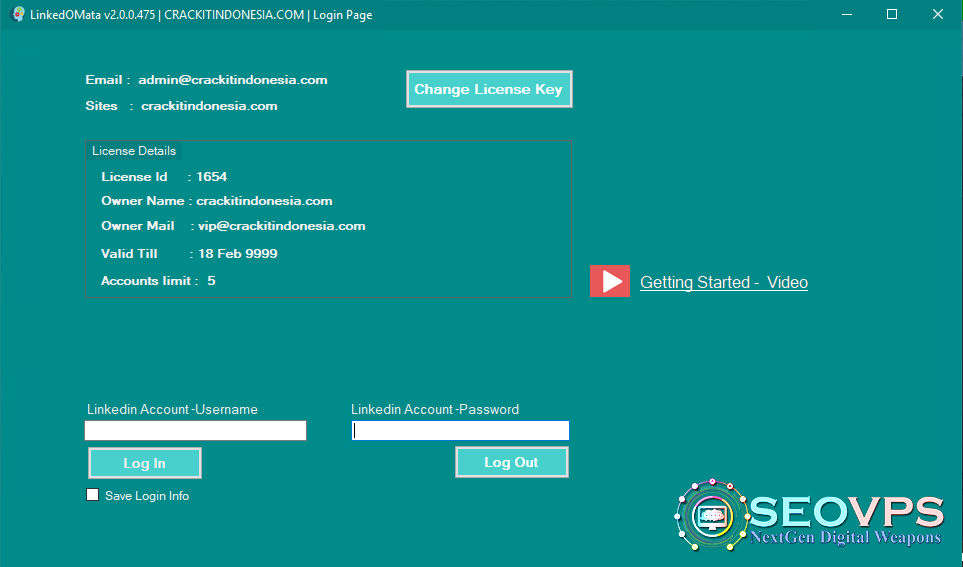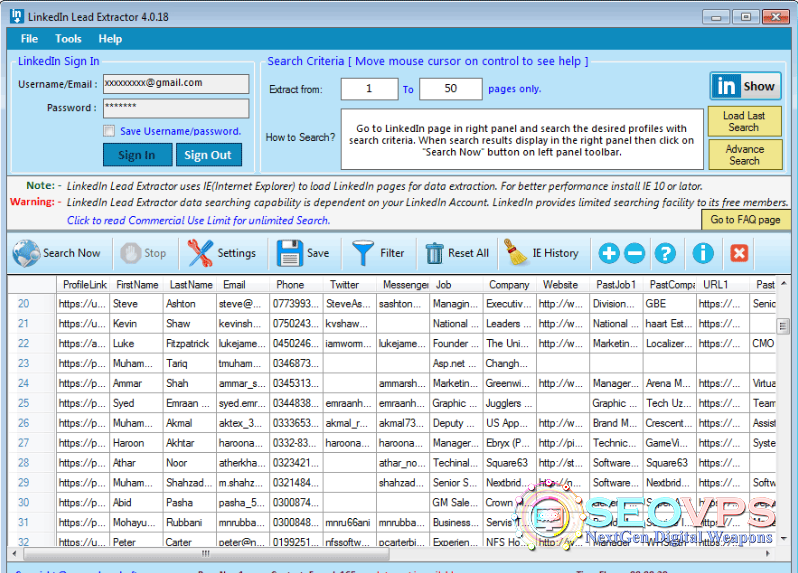
LinkedIn Lead Extractor extracts data from Linkedin. This tool can captures contact information such as name, email, business name, address, phone number, websites, country, profile link and other important information from LinkedIn.
Tired of Copying Linkedin Leads Into Excel Spreadsheets?
If yes “Linkedin Lead Extractor” is the right choice saving your valuable time and money. Linkedin is the best source of contact information of professionals worldwide with 120 million users and extensive targeting capabilities to allure advertisers. You can approach Physicians to freshly baked food providers listed on Linkedin in through our Linkedin in Lead Extractor.
If your product is particularly useful for community e.g selling surgical apparatus to hospitals you can get contact information of the Administrators rightly divided up by category on Linkedin in. Simple searches in your field will reveal thousands of experts, service providers and potential clients. Linkedin in Lead Extractor will help you to extract that data within minutes.
Linkedin Lead Extractor is a desktop application which allows you to extract endless number of data from Linkedin at an exceptionally fast rate. It automatically extracts Business Name, Email, Phone Address, Yahoo messenger id, Skype Id, Google Talk ID, etc. You can export your data in .xlsx, .csv,(opens in excel) .txt files.
Features
- Extract Leads : Linkedin Lead Extractor can extract your targeted customer’s Linkedin contact information and complete profile.
- Keyword based searching : Lead Extractor searches your targeted customers based on your search keywords.
- Advance Search : Using LinkedIn Advanced search feature, search for people by keywords, industry, location, company, experience level, and more.
- Unicode Support : Linkedin Lead Extractor support Unicode character-set. You can save fetched search results in Unicode format.
- Internet Failure Detector : Linkedin Lead Extractor automatically pauses/resumes on internet failure during processing.
- Contacts Filtering : You can also apply filters to get your targeted contact list.
- Export Data : Software provides options to save e-mail addresses in EXCEL format, .CSV files (Opens in EXCEL), TAB delimited (.txt files) format.
Why Use LinkedIn Lead Extractor?
LinkedIn has been creating buzz in social media circles for many years now, however many businesses are yet to fully capitalize on this remarkable tool for their online marketing and promotional needs. LinkedIn Lead Extractor is the best tool to get contact information from LinkedIn according to your business needs.
Something about what is LinkedIn?
This might appear a rather simplistic question; however it’s important to understand that LinkedIn is not merely a social network aimed for business users. Rather, it should be viewed as an online network of influential people all over the world. For most individuals, gaining contact with the most powerful people in business is one of their biggest challenges. Getting round conventional ‘real-life’ obstacles, LinkedIn essentially brings business people together in a new and unique way. If utilised properly, this tool can even allow the humble office junior to engage in discussion and build connections with company CEOs.
Find Business Partners, Clients and Service Providers
Whatever your business objectives, LinkedIn will help you to build a network of useful contacts. Simple searches in your field will reveal thousands of experts, service providers and potential clients. If you do not personally know an individual, you may request to be introduced through a mutual contact or can send an introductory email.
Recruitment
If your business is recruiting, LinkedIn can provide easy access to potential candidates. There are both paid options and those involving no financial outlay. Businesses can search for candidates that fit their required level of expertise and approach them directly, provided they are at least ‘2nd degree’ contacts. In order to search further afield, a monthly subsciption is needed. However, even the basic or ‘business’ package allows users to contact any individual with a LinkedIn profile.Whatever your recruitment objectives, LinkedIn is the ideal networking site to find the connections you need to grow your business and here is LinkedIn Lead extractor to help you.